Rear View
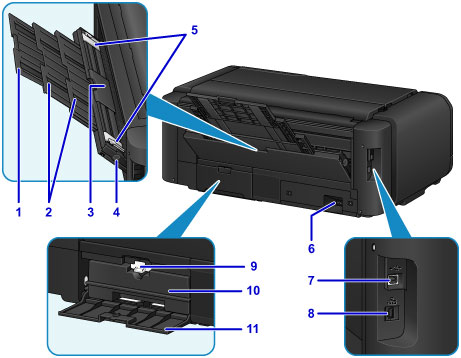
- (1) paper support extension
- Extend to load paper in the manual feed tray.
- (2) paper support
- Pull out to load paper in the manual feed tray.
- (3) manual feed tray
-
Load one sheet of 8" x 10" (20 x 25 cm), A4, Letter size paper or larger, or thick paper at a time.
- (4) Paper Jam Clearing button
-
Press this button when removing paper jammed in the manual feed tray.
- (5) paper guides
- Align with both sides of the paper stack.
- (6) power cord connector
- Plug in the supplied power cord.
- (7) USB port
- Plug in the USB cable to connect the printer with a computer.
 Important
Important
- Do not touch the metal casing.
- Do not plug in or unplug the USB cable or LAN cable while printing.
- (8) wired LAN connector
- Plug in the LAN cable to connect the printer to a LAN.
- (9) lock lever
- Locks the maintenance cartridge into place so that it does not come off. Keep the maintenance cartridge locked for normal use.
- (10) maintenance cartridge
- Absorbs ink used for cleaning and other operations.
 Note
Note
- For details on how to replace the maintenance cartridge, see Replacing the Maintenance Cartridge.
- (11) maintenance cover
- Open when replacing the maintenance cartridge.

